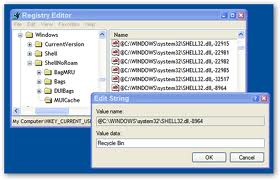I love rankings, what can I say. After I published the “Top 25 Blogs About Blogging” list I thought that someone would replicate it for the SEO sphere. But no one did, so here we go again.
This list was made using pretty much the same algorithm (only small
modifications were made, mainly due to the fact that SEO blogs are more
popular). Once again the list should be useful because it is based on
objective factors. There are many “Top SEO Blogs” lists around the web,
but most of them are based on the preferences of the author.
The Top 25 SEO Blogs list, instead, ranks the blogs
according to their Google Pagerank, Alexa rank, number of Bloglines
subscribers and Technorati authority. Each factor has a score from 0 to
10, and the maximum score for each blog is 40. Details about the
algorithm can be found below the table.