In My Computer, we see the Shared Documents folder.You can not remove it. But if you want to remove it from the My computer, you can follow this registry trick:
Start –> Run –>regedit
after opening of registry, navigate the below key:-
HKEY_LOCAL_MACHINE –> Software –> Microsoft –> Windows –> CurrentVersion –> Explorer –> My Computer –> NameSpace –> DelegateFolders
In this you would see a sub-key named {59031a47-3f72-44a7-89c5-5595fe6b30ee}.
If you delete this key, than shared documents folder is removed.
Warning: always take registry backup before editing registry manually.
Start –> Run –>regedit
after opening of registry, navigate the below key:-
HKEY_LOCAL_MACHINE –> Software –> Microsoft –> Windows –> CurrentVersion –> Explorer –> My Computer –> NameSpace –> DelegateFolders
In this you would see a sub-key named {59031a47-3f72-44a7-89c5-5595fe6b30ee}.
If you delete this key, than shared documents folder is removed.
Warning: always take registry backup before editing registry manually.
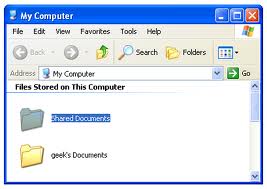
No comments:
Post a Comment